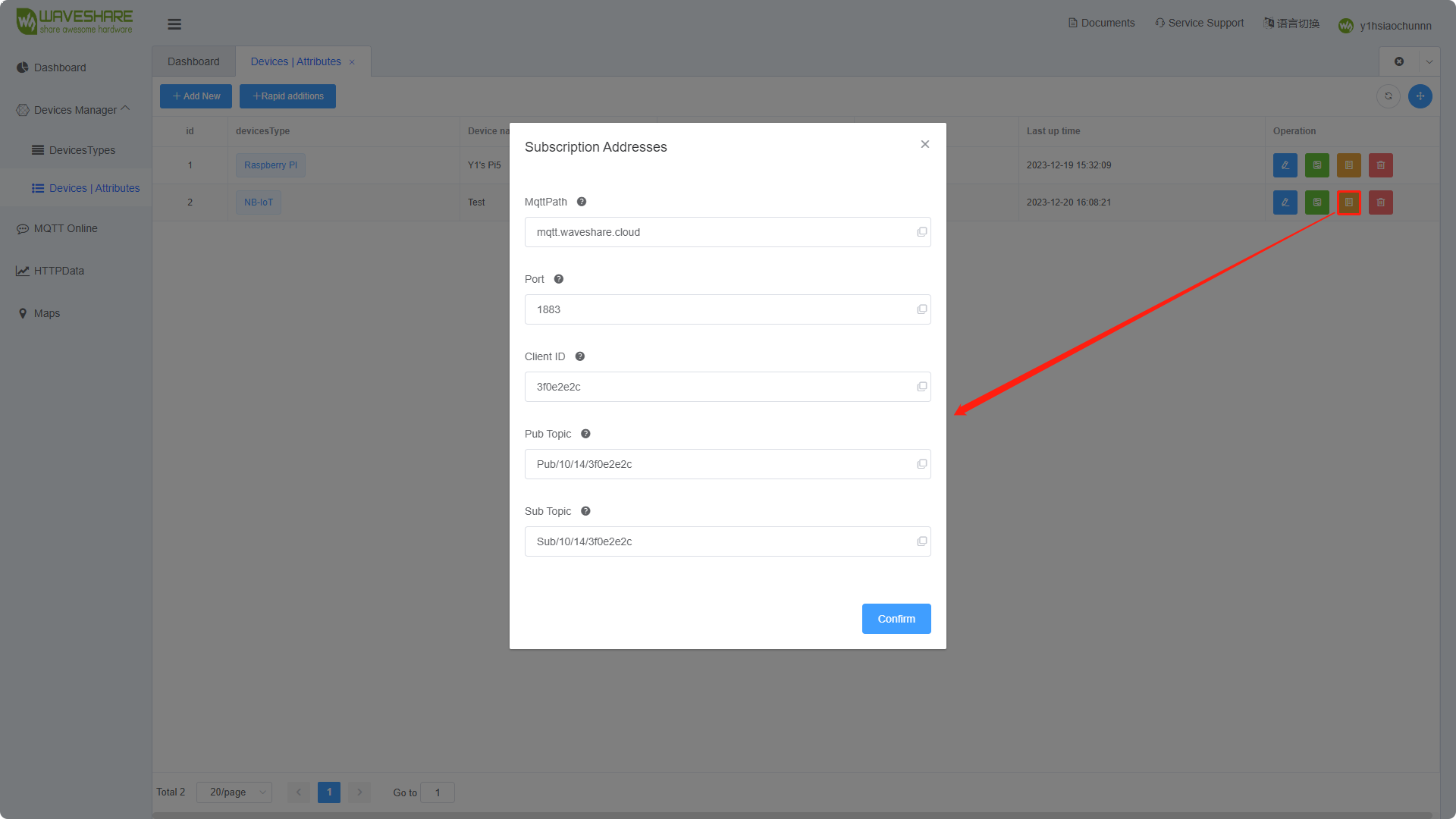Devices|Attributes
Devices|Attributes description
Features
List of devices
Type of device : To make it easier to distinguish between devices in the device list, each device is associated with a device type that can contain multiple child devices
Device Name: Device names in the device list should be unique
Equipment online status: The device online status can be viewed in the device list
List of Attributes
Attributes name: The display name of the attribute in the attribute list, which can be customized in both Chinese and English.
Identifier: The identifier distinguishes the corresponding relationship of the message body data. When uploading, the message body should match this identifier. Please refer to the platform's specified format for the upload format.
Data Type: The data type can be string, integer, float, or boolean.
UI Display: UI Display is mainly used to determine whether the data is displayed on the device details page of the Device Dashboard.
UI Display Type: UI Display Type can be Dashboard, Line Chart, Bar Chart, or Text.
Attribute Mode: Attribute Mode is used for the logic of message upload and download.
Usage Process
Device Addition
Custom Addition
Users can add devices by customizing the device type and content of device properties.
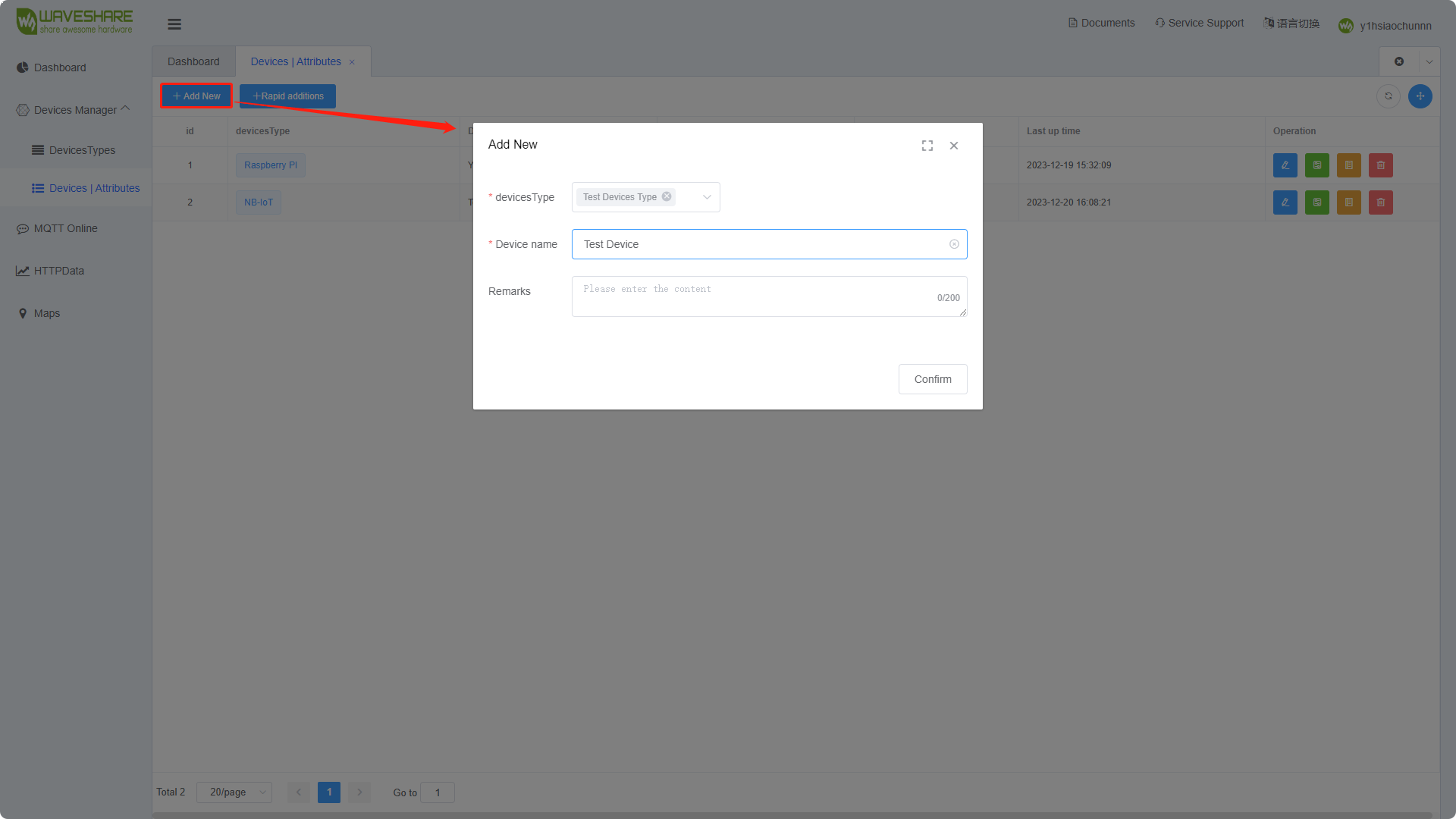
Quick Addition
The platform provides users with some commonly used IoT device access demos for quick functional verification and other purposes.
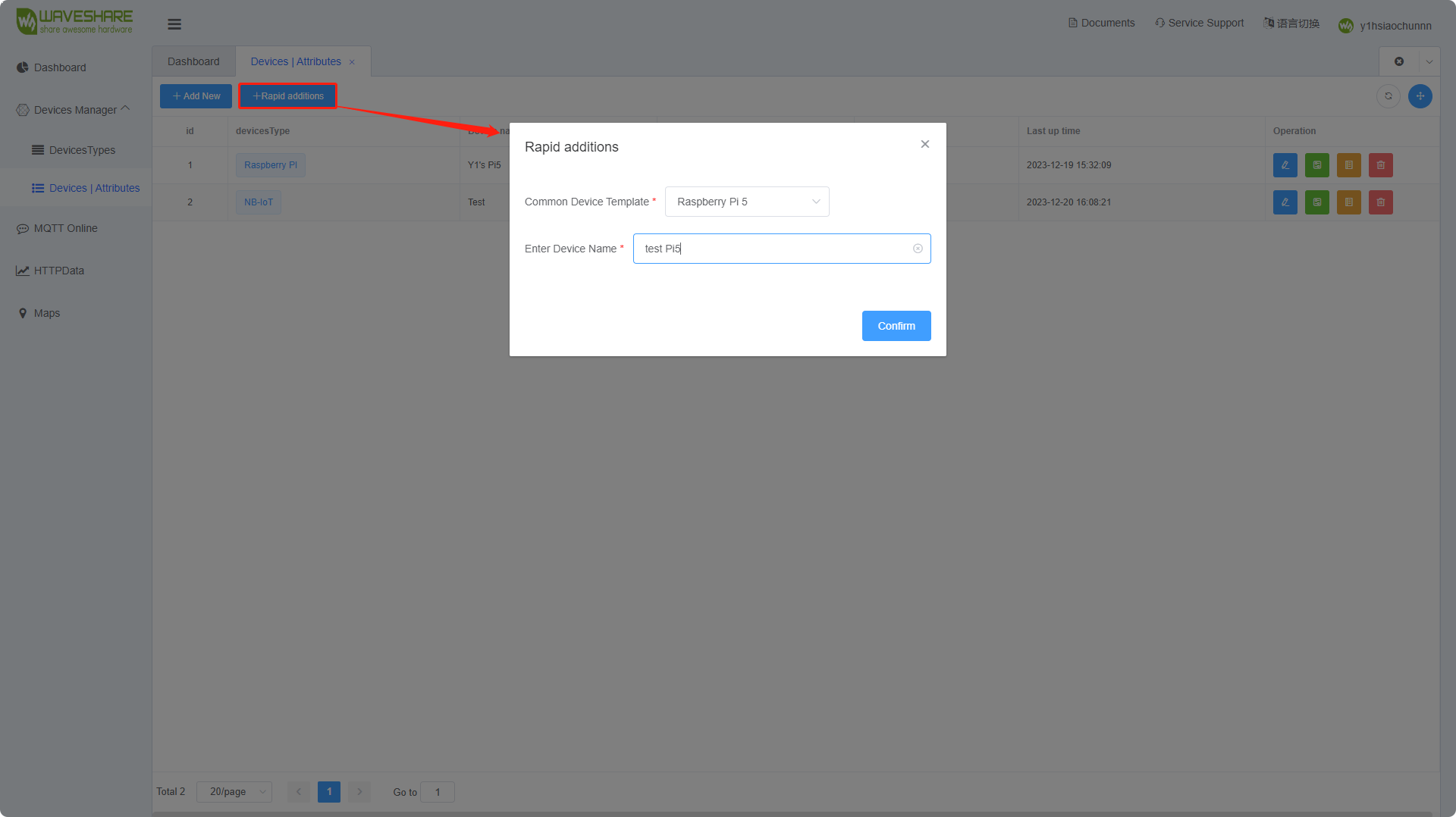
Attribute Addition
Users can access the attribute list page through the green button on the device or by clicking on the device data row. Devices added quickly already retain related attributes.
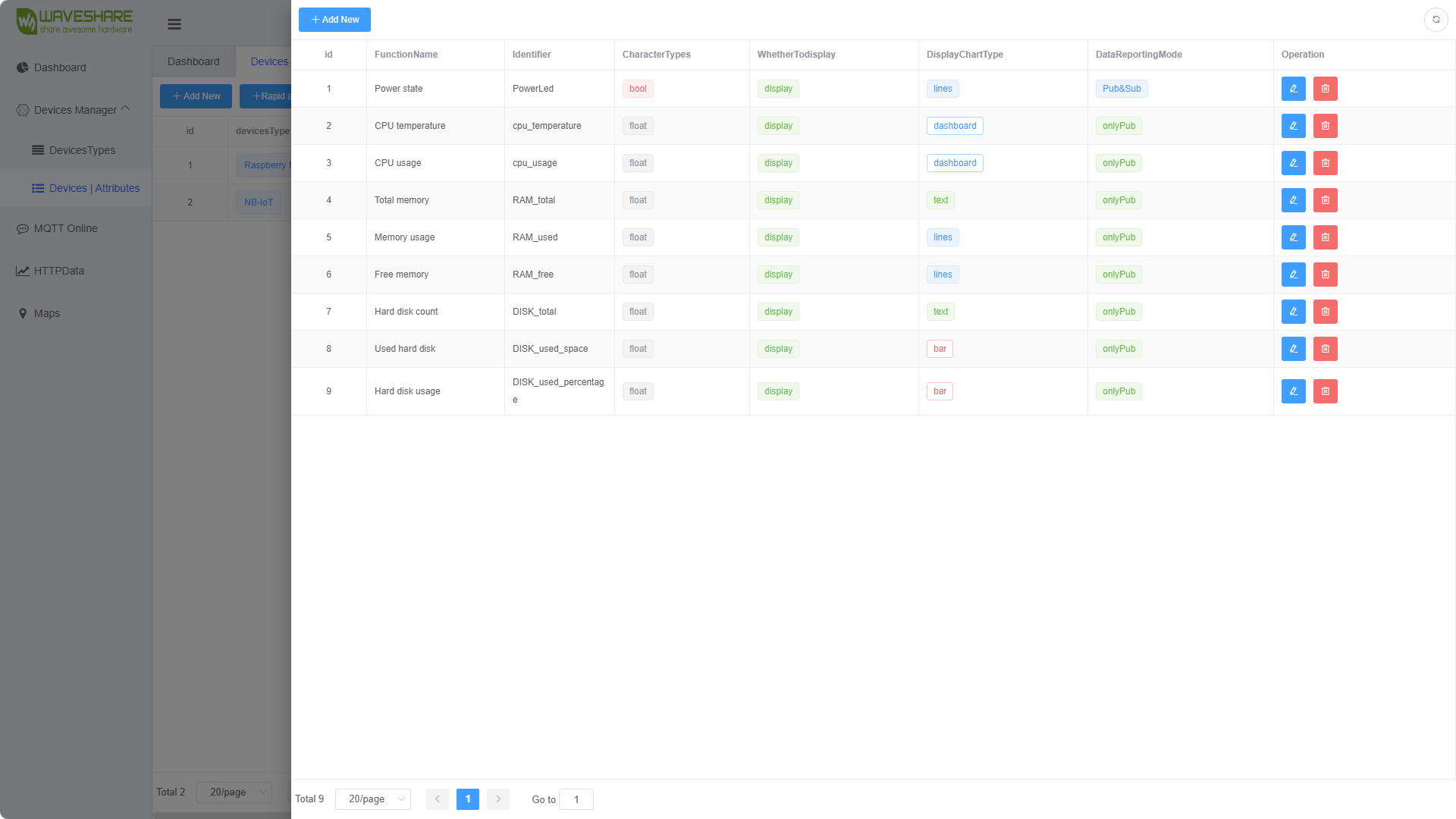
Device MQTT Parameter Viewing
Users can view device MQTT connection parameters by clicking on the yellow button of the device. Each device has different parameters, and they need to correspond one by one when used on the client side.