MQTT Online
MQTT Online Debugging Instructions
Features
Selected Device MQTT Parameters
Device Parameter Display: The device parameter area displays the main parameters of the device, including the device name, MQTT Pub name, MQTT Sub name, and device description.
MQTT Data Transmission
Attribute Data Transmission: The attribute data transmission area provides device attribute selection, and messages can only be sent when the data reporting mode is Pub&Sub.
MQTT Message Records
MQTT Reception Records: Prints the client's raw messages and timestamps.
MQTT Transmission Records: Prints the sent data records and timestamps.
Usage Process
Select Device
Users select a created device through the button in the upper-left corner. Data can be displayed when the device is online and has uploaded messages.
Cloud Platform Message Distribution
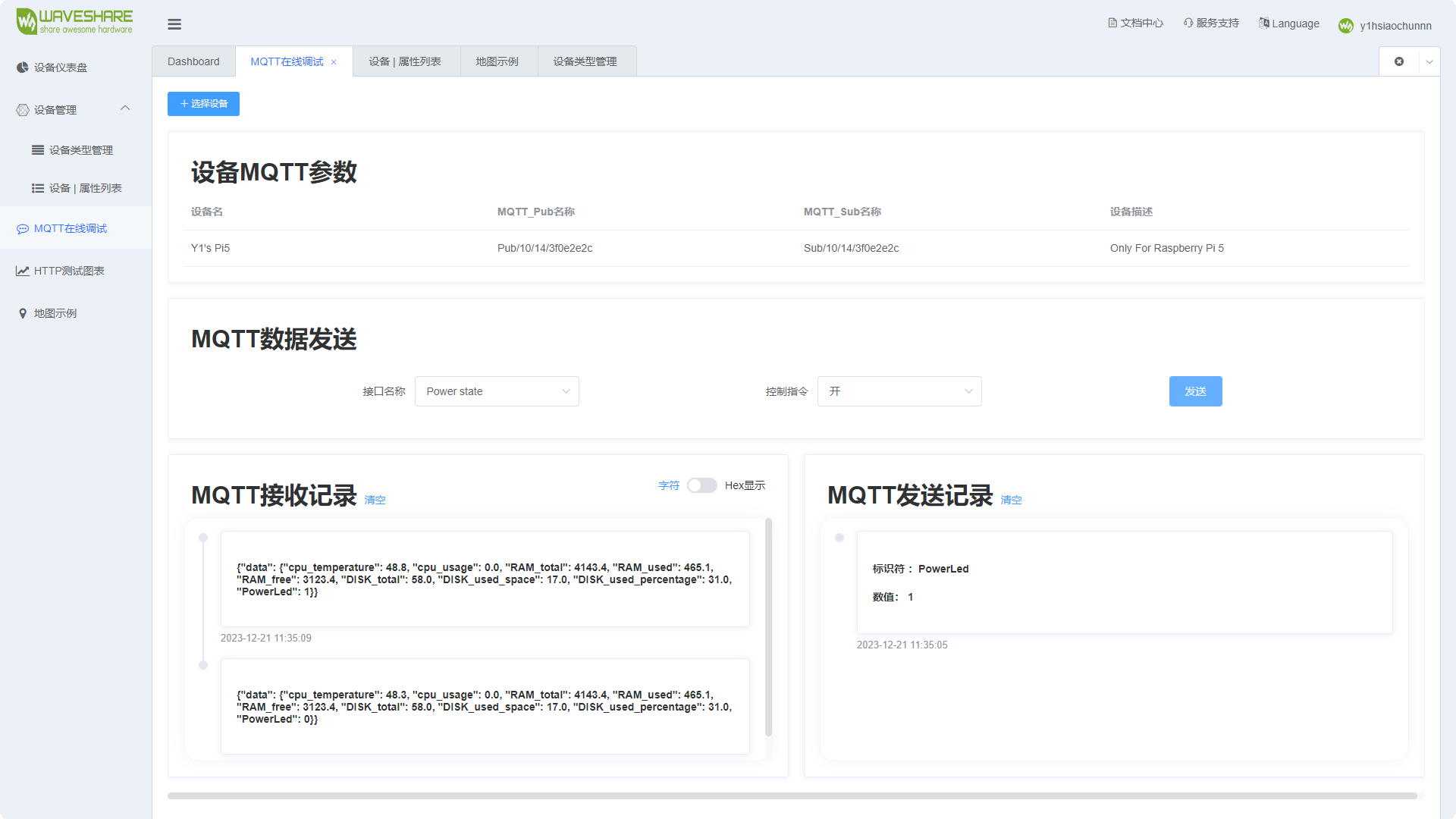
Client Message Reporting
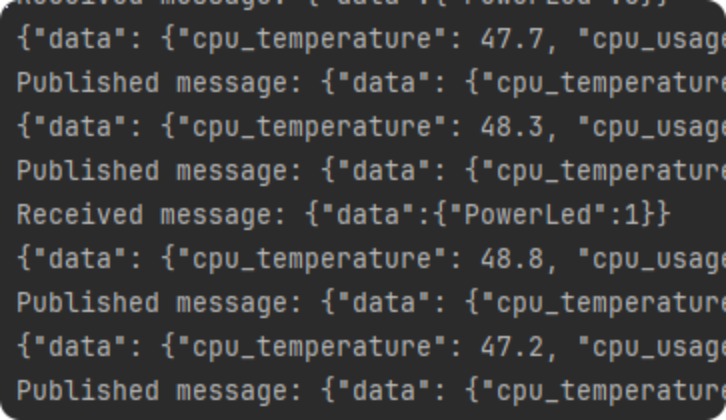
Important Notes
Last modified: 12 一月 2024