Maps
GPS Online Debugging Instructions
Features
Map Display
Map Markers and Popup Windows
Map Markers: When users have valid latitude and longitude, specific location markers will be displayed on the page. Supports simultaneous access by multiple devices.
Popup Content: When users have valid markers, clicking on the marker will show detailed location information.
Location Trajectory When users upload device latitude and longitude to the cloud platform, a trajectory will be generated based on the changes in latitude and longitude over a period of time.
Usage Process
Access Specifications
The client message body should follow the JSON format for access and include the properties Longitude and **Latitude **, for example:
{
"data": {
"id1": "xxx",
"Latitude": 22.538561,
"Longitude": 114.083771,
"id2": 123
// More ids...
}
}
Example
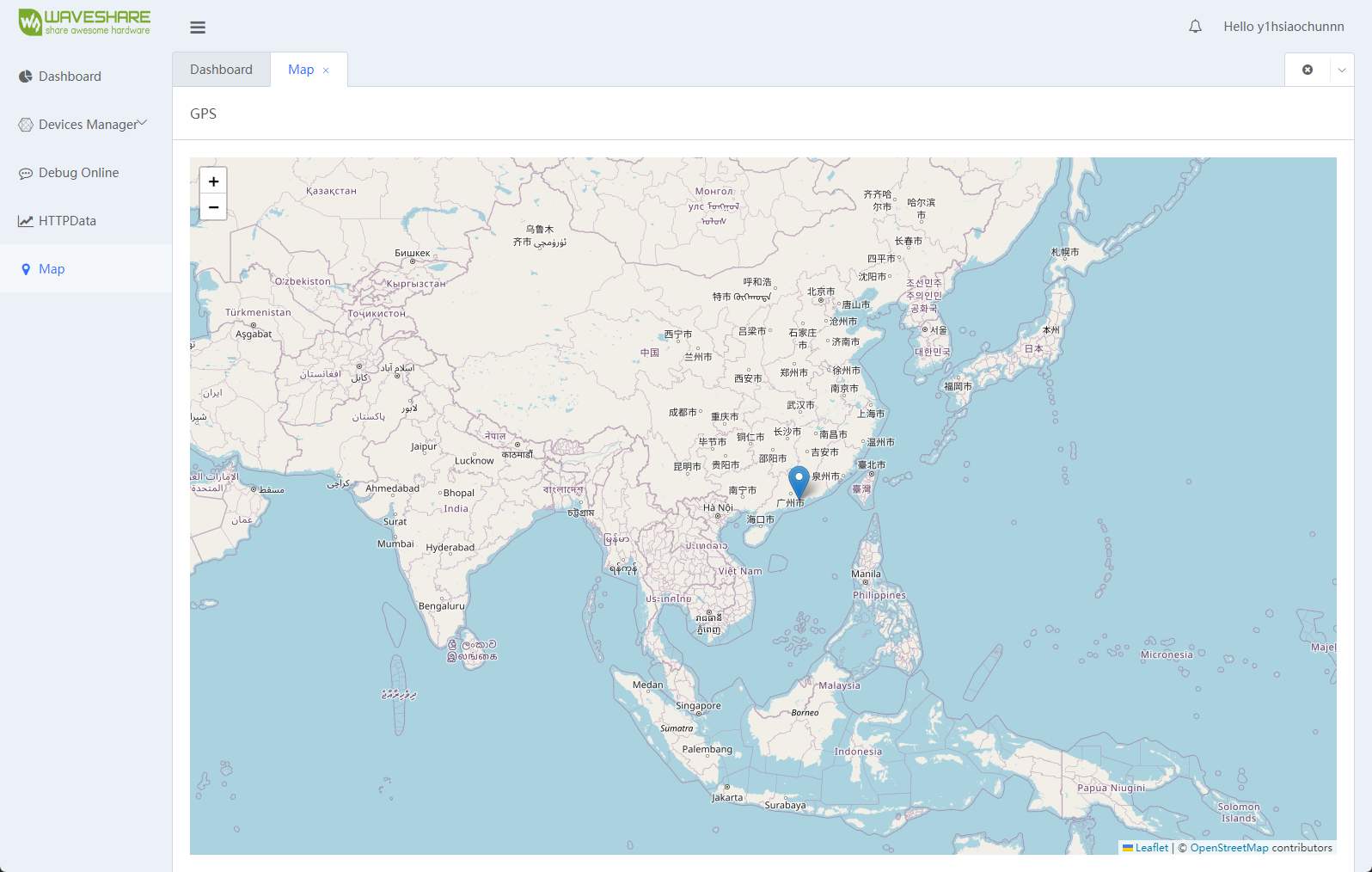
Important Notes
Last modified: 12 一月 2024